Driver for Epson Perfection V800 Photo
- Virus check:
- Added: 08.12.2023
- OS versions: Windows 11, 10, 8, 7, Vista-XP
- Driver version: v 3.9.3.5
- Manufacturer: Scanner driver / Epson
- License: Free
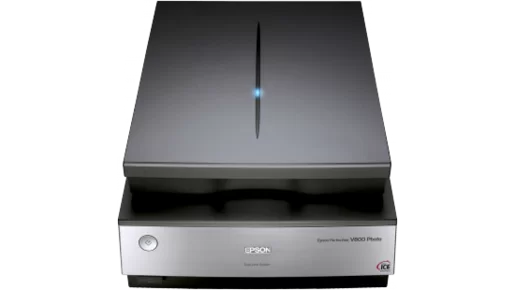
The Epson Perfection V800 Photo is built for high-speed, high-volume scanning. But even the best hardware won’t work if your system doesn’t recognize it — and that usually means the driver is missing or incompatible with your version of Windows.
First, check what version of Windows you’re using and whether it’s 32-bit or 64-bit. This helps you choose the right driver file. Head to our website, find the correct version in the table, and download it. We only provide tested, safe drivers that are known to work with this model.
Before installing, close any unnecessary apps. Run the installer and follow the steps on screen — it won’t take long. Once installation is complete, restart your computer. If the scanner still isn’t working, no stress — our support section covers the most common problems and how to solve them clearly and simply.
| OS versions: Windows 11, Windows 10 32-bit, Windows 10 64-bit, Windows 8.1 32-bit, Windows 8.1 64-bit, Windows 8 32-bit, Windows 8 64-bit, Windows 7 32-bit, Windows 7 64-bit | |
| Driver type | Download |
| Scanner Driver and EPSON Scan Utility v3.9.3.5 | |
| Scanner Driver and Epson Scan 2 Utility for ScanSmart ONLY v6.4.84.0 | |
| Epson ScanSmart (Core Files) v3.7.10 | |
| Epson Software Updater v4.6.7 | |
| Epson Event Manager v3.11.77 | |