Driver for MFP Brother DCP-115C
- Virus check:
- Added: 05.01.2024
- OS versions: Windows 11, 10, 8, 7, Vista-XP
- Driver version: v A
- Manufacturer: Driver for MFP / Brother
- License: Free
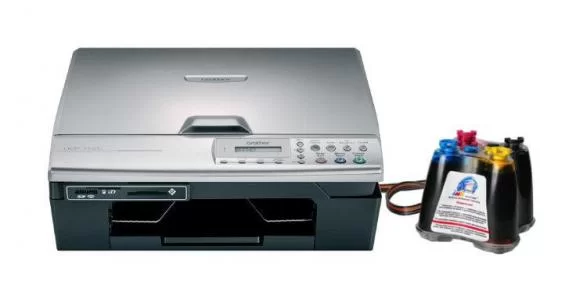
The Brother DCP-115C is an all-in-one device — printer, scanner, copier — and it’s great when everything works as it should. But if Windows doesn’t recognize it or nothing happens after plugging it in, you probably just need the right driver. That’s common after system updates or when setting it up on a new PC.
Start by checking which version of Windows you’re running and whether it’s 32-bit or 64-bit. You can find this info easily in your system settings. Once you know, go to our driver table, find the one that matches, and download it. We only provide drivers that are tested and fully compatible with the Brother DCP-115C.
Once you’ve got the file, close any open programs and run the installer. Take it slow and follow the prompts. When installation is done, restart your computer. Still not working? No worries — check our troubleshooting section. It walks you through the most common problems in plain language, no tech jargon.
| OS versions: Windows 11, Windows 10 32-bit, Windows 10 64-bit, Windows 8.1 32-bit, Windows 8.1 64-bit, Windows 8 32-bit, Windows 8 64-bit, Windows 7 32-bit, Windows 7 64-bit | |
| Driver type | Download |
| Full Driver & Software Package (Recommended) | |
| Printer Driver & Scanner Driver for Local Connection x64 | |
| Printer Driver & Scanner Driver for Local Connection x32 | |
| Uninstall Tool | |