Driver for Canon i-SENSYS MF6540
- Virus check:
- Added: 28.03.2024
- OS versions: Windows 11, 10, 8, 7, Vista-XP
- Driver version: v UFRII_V200
- Manufacturer: Printer Driver / Canon
- License: Free
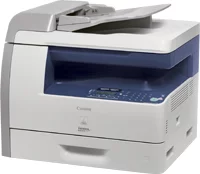
If you're looking for a driver for the Canon i-SENSYS MF6540, you're in the right place. This software component is essential for your printer to function reliably and to communicate properly with the Windows operating system.
Before downloading the driver, make sure you know which version of Windows is installed on your computer. This will help you choose the correct one. Use our table to quickly find the right driver — just click the "Download" button.
Once the download is complete, follow our step-by-step guide. The installation won’t take much time and doesn’t require any technical expertise. It’s straightforward — no need for extra steps or professional assistance.
| OS versions: Windows 11, Windows 10 32-bit, Windows 10 64-bit, Windows 8.1 32-bit, Windows 8.1 64-bit, Windows 8 32-bit, Windows 8 64-bit, Windows 7 32-bit, Windows 7 64-bit | |
| Driver type | Download |
| [Windows 64bit] i-SENSYS MF6560PL/MF6540PL MFDrivers (UFR II / PCL / FAX / ScanGear) | |
| [Windows 32bit] i-SENSYS MF6560PL/MF6540PL MFDrivers (UFR II / PCL / FAX / ScanGear) | |
| [Windows 32-bit & 64-bit] Patch for Network Scan, USB Scan | |
| Service Pack for MF6500 Series Printer Driver (32-bit & 64-bit) | |